Thanks for the plugin attachment Dave :wink: definitely just the thing i was looking for (hammer)
Before, i was just using the laptops built in mouse, but i've just dug out a spare wireless one and it makes it so much easier. I've repeated the process again up to the joinery stage again tonight. much easier- had to just keep nipping over to your video to see what bit was next to do. When you said on the video ' now we'll start working on the joinery' i found myself saying 'no we bloody well wont be !!!!' :lol:
One quick question please, when you select multiple edges- on the top of the legs for example, do you have to hold down the control key until you've selected them all ? - I didn't know if there was a way of doing it without having to keep your finger pushed down ?
I had to work out a cutting list for a flight of stairs earlier. After my limited progress with sketchup lastnight i thought i could use SU to my advantage.
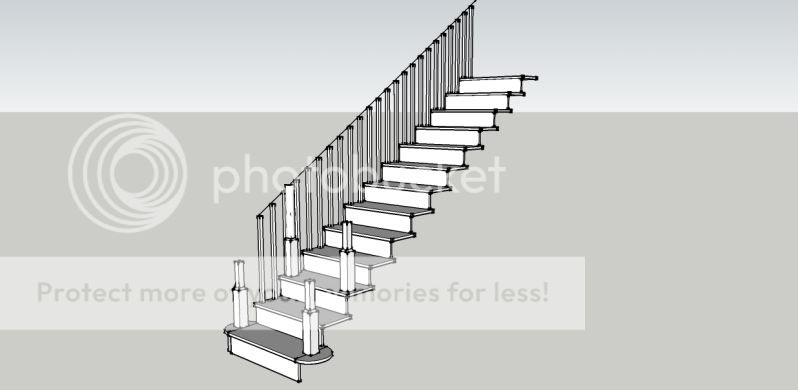
I only planned on drawing it in 2d just to get the length of the string :lol: Its full of errors but it was still really useful to be able to see it in 3d.
I've alot of questions i could ask about drawing this, but i'll save them until i mastered the fern stand
Thanks
Simon
Before, i was just using the laptops built in mouse, but i've just dug out a spare wireless one and it makes it so much easier. I've repeated the process again up to the joinery stage again tonight. much easier- had to just keep nipping over to your video to see what bit was next to do. When you said on the video ' now we'll start working on the joinery' i found myself saying 'no we bloody well wont be !!!!' :lol:
One quick question please, when you select multiple edges- on the top of the legs for example, do you have to hold down the control key until you've selected them all ? - I didn't know if there was a way of doing it without having to keep your finger pushed down ?
I had to work out a cutting list for a flight of stairs earlier. After my limited progress with sketchup lastnight i thought i could use SU to my advantage.
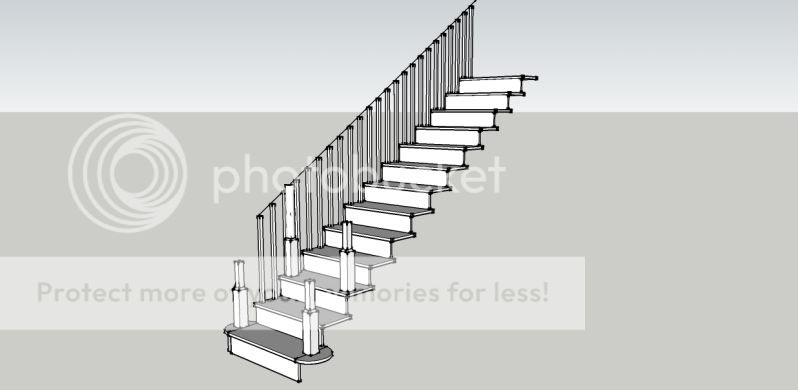
I only planned on drawing it in 2d just to get the length of the string :lol: Its full of errors but it was still really useful to be able to see it in 3d.
I've alot of questions i could ask about drawing this, but i'll save them until i mastered the fern stand
Thanks
Simon




