You are using an out of date browser. It may not display this or other websites correctly.
You should upgrade or use an alternative browser.
You should upgrade or use an alternative browser.
3D design software
- Thread starter pe2dave
- Start date

Help Support UKworkshop.co.uk:
This site may earn a commission from merchant affiliate
links, including eBay, Amazon, and others.
shed9
establiSHED member
I'm on the lookout for some simple 3D software aimed specifically at 3D printers. I picked up a Lulzbot a few weeks back to make some simple templates. My background is Autocad (I even used to teach it to pay my way through Uni) but I found the switch to Fusion hurt my brain. I'm able to get basic designs outputted but I'm not sure I need the complexity of Fusion itself.
Have you used this yourself, if so, how does this stack up as useable and what is the learning curve?
Have you used this yourself, if so, how does this stack up as useable and what is the learning curve?
EddyCurrent
Established Member
When you say "aimed at 3D printers" do you mean software to produce STL files ?
If the answer is yes;
There's FreeCAD ; FreeCAD: Your own 3D parametric modeler which is open source.
I use Rhino ; Rhinoceros 3D
moiD ; MoI, 3D modeling for designers and artists
ViaCAD ; ViaCAD
plus many others !
If the answer is yes;
There's FreeCAD ; FreeCAD: Your own 3D parametric modeler which is open source.
I use Rhino ; Rhinoceros 3D
moiD ; MoI, 3D modeling for designers and artists
ViaCAD ; ViaCAD
plus many others !
ManowarDave
Fighting the World
Depending on print quality required vs speed of modelling I use fusion360 or sketchup respectively. A plug in to export to stl is available for sketchup.
Dave
Dave
A vote here for Fusion 360. Lots and lots of tutorials on YouTube and whilst It has amazing depth I think it's fairly easy to get started on. Free to hobbyists and students too!
AFFF
Established Member
New to this area as well. I have been playing with sketchup this week which seems fairly easy to use. A friend recommended it as he uses it to design components for 3d printing. I want it for woodworking design and ultimately cutting list generation. Only thing that puts me off is the confusing licensing options and the push to make you use a subscription model and web browser/cloud based methods.Word on the internet is to get hold of a download of version 11

£13.99 (£2.80 / count)
VEVOX® FFP1 Dust Mask - Set of 5 - Valved Face Masks - Respirator - Protection e.g. for Construction, Building Work, Sanding, Woodworking, Fine Dusts, Aersoles or Particles
SLSK Ventures GmbH (UK)

£19.39 (£3.88 / count)
£19.99 (£4.00 / count)
Stealth Lite Pro FFP3 Face Masks UK Certified Dust Mask. 99.99% particle filtration, air filter reusable face mask. FFP3 Mask -7 day use per Construction, Woodworking, DIY and Welding Mask
Amazon.co.uk

£12.50 (£1.25 / count)
£14.45 (£1.44 / count)
JSP M632 FFP3moulded Disposable Dustmask (Box of 10) One Size suitable for Construction, DIY, Industrial, Sanding, dust protection 99 Percent particle filtration Conforms and Complies to EN 149
Amazon.co.uk
DBT85
Established Member
Fusion is great.
pe2dave
Established Member
No, I posted as it was on offer.I'm on the lookout for some simple 3D software aimed specifically at 3D printers. I picked up a Lulzbot a few weeks back to make some simple templates. My background is Autocad (I even used to teach it to pay my way through Uni) but I found the switch to Fusion hurt my brain. I'm able to get basic designs outputted but I'm not sure I need the complexity of Fusion itself.
Have you used this yourself, if so, how does this stack up as useable and what is the learning curve?
From my little experience in this area, I suspect it to be a whole new ballgame compared to Acad (or qcad).
Sadly,my first Acad install was on two 5 1/4 floppies! One for the program, another for data!, yep, their release 1.0
(How badly does that age me!).
Always wanted to be an autocad salesman. Yes of course you can do it, just need to learn how
I’ve been using Fusion 360 for about a year and although initially daunting you soon get the hang of it, as already stated here, there are lots of tutorials on YouTube and some are very good. I also have Shapr3d as I have an iPad with an Apple Pencil. Shapr3d is easier to learn but not free like Fusion 360, albeit with F360’s limitations in the free hobby version. The convenience of using Shapr3d to design on the iPad as well as the desktop is a major plus but, for me, it‘s not as good as F360 as there is no .svg export and, F360 is free for hobbyists. The Shapr3d work around for this is cumbersome however they say they are going to have .svg export very soon, but they’ve been saying this for a long time so be careful if this is a major consideration, also, it’s a subscription package - you pay every year!
pe2dave
Established Member
shed9
establiSHED member
No problem, appreciate the heads up either way.No, I posted as it was on offer.
From my little experience in this area, I suspect it to be a whole new ballgame compared to Acad (or qcad).
Sadly,my first Acad install was on two 5 1/4 floppies! One for the program, another for data!, yep, their release 1.0
(How badly does that age me!).
Always wanted to be an autocad salesman. Yes of course you can do it, just need to learn how
Yup, I remember installing Autocad on 5 1/4 floppies and the hardware (rainbow) dongles. The current version I'm on is 2008 and that does what I want of it. I assumed that staying within the Autodesk stable of products and shifting to F360 would be easier than another 3D app, especially one that spits out files for use with CNC and 3D printers but there is no commonality in operation.
Given the responses up there, I'll probably keep persevering with F360 for a little longer and try to get over the curve of that.
J-G
Established Member
SketchUp 2014 is the last one that is totally free and not encumbered by 'the Cloud' model.Word on the internet is to get hold of a download of version 11
Dr Al
Established Member
I'm on the lookout for some simple 3D software aimed specifically at 3D printers. I picked up a Lulzbot a few weeks back to make some simple templates. My background is Autocad (I even used to teach it to pay my way through Uni) but I found the switch to Fusion hurt my brain. I'm able to get basic designs outputted but I'm not sure I need the complexity of Fusion itself.
Have you used this yourself, if so, how does this stack up as useable and what is the learning curve?
I did a trial of about 13 different CAD programs for about 3 months a couple of years ago from among the "relatively affordable" set. I concluded that Onshape was best by far, although it has one disadvantage (all your models are public and so someone who is very very keen on searching could potentially find them and open them). As long as you're not doing commercially sensitive stuff I don't see that as a big problem (there are thousands of public models on their site and the chances of anyone finding yours seems slim). The premium version for commercially sensitive stuff is very expensive.
Fusion 360 is good, but a little different in operation to a lot of more "conventional" CAD applications and Autodesk have a habit of changing licensing rules (e.g. what they did with Draftsight and what they've done to a lesser extent recently with Fusion 360) so you take a risk that they might make you pay if you want to be able to open your models again in the future. The same risk exists with Onshape, but Autodesk have "form". As an aside, I always recommend that whatever CAD application you use, you regularly export your models as STEP files to give you at least a bit of a chance of opening them again if the software you're using goes away (it'll lose the history, but it's much better than nothing).
Alibre Atom3D is a waste of money in my opinion - it offers no real benefit over FreeCAD but costs a few hundred pounds. It offers no means of doing top-down design (designing parts based on other parts in an assembly) and almost certainly never will as they want to keep that as a feature of their more expensive products (not that it's supposed to work that well in the more premium products either from what I've read).
FreeCAD is good (and getting better by the day), but the robustness of its history engine isn't as good as Fusion or Onshape and the assembly tools are very much work-in-progress. What that means is that if you go back to an early sketch in the design history and change a dimension, you might have a lot of work to do to get the final model back to where you want it to be. Like Atom3D there's no means of doing top-down design, but they're working on it so it'll get there eventually. As it's open source software, it's free and always will be. The 3D Mouse support isn't as good as most of the others as they chose to implement it using an open source library rather than the 3dconnexion one and the difference is obvious.
Sketchup is a very different design approach. If you like making things without too much worry about dimensions, it's easy-ish to use, but where you start wanting to constrain dimensions in a design it doesn't work too well. It's based on edge and face models rather than solid bodies so it's a very different approach to "proper" CAD. 3D Mouse support is a bit poor as it only allows rotation in one plane at a time which makes it feel really jerky.
ZW3D Lite is very good (not as good as Onshape, probably on a par with Fusion maybe?), but not cheap (£1000ish). The advantage over the others is that you buy it once and (as long as you don't mind missing out on the latest and greatest version), you can use it forever with no risk (give or take Microsoft making dramatic changes to Windows) of losing access to anything.
DesignSpark Mechanical is awful (especially since the basic version excludes some rather fundamental features and the price for those features seems steep to me).
Nanocad and Narocad I didn't get very far with as neither seemed very good at all after the first quick test.
IronCAD Inovate [sic] I couldn't get a trial of - I could get a trial of IronCAD itself, but if you bought the Inovate version the features would be reduced and I didn't know which features would disappear, so I didn't look too closely in the end.
CADQuery, OpenSCAD and OpenJSCAD are very interesting (especially CADQuery in my opinion) if you're a programmer and like to think in that way, but they're very different to conventional CAD applications.
I did a test where I did a fairly complicated model consisting of at least 40 sketches, each extruded, revolved or used for hole placement or whatever. I created the model in (trial versions of) several of the CAD applications, trying to design things according to the documentation's "best practice" for that CAD application. I then went to a few of the early constrained sketches and changed some dimensions to see how they coped. Finally, I rolled back to part way through the design process and added another sketch and extrude in the middle to check that.
The results for the "robustness of the history" (a term I made up) were, in order of decreasing robustness (with gaps inserted where there was a moderately significant difference):
1. Onshape
2. (a small gap)
3. Fusion 360
4. ZW3D Lite
5. (A very big gap)
6. Atom 3D
7. FreeCAD
If you want to write scripts to do fancy stuff (which is a bit of niche need I have to admit, although it's useful for some things like laser-cut box joints or whatever), the script-based systems (CADQuery, OpenSCAD, OpenJSCAD) obviously make it easy, but FreeCAD has an excellent scripting backend, as does Onshape. ZW3D really doesn't (you have to write scripts in C and compile them into DLLs). I didn't get that far with Fusion360, but it has an API and from the documentation it looks good. Alibre have a scripting language, but they don't allow you to use it with their cheaper (Atom3D) product.
No affiliation with any of the above and obviously all just my opinion. As well as the above, I've used Solidworks, SolidEdge and NX a fair bit, but I've never been trained in any 3D CAD systems as I'm an electronic engineer not a mechanical one!
Last edited:
Many apologies, the link you posted does take you to a free version, this version is free to download and allows you 2 designs and very limited export opportunities, it's really an evaluation version. If you haven't tried Shapr3D I think you'll need at least these 2 designs to get your head around it, but make no mistake, it's a great programme, particularly on the iPad and if you are looking for CAD it's well worth downloading. Then, the Hobbyists version is $149 a year, note! - a year, it's subscription software.@AJS2018 - the link I showed has a free for hobby use offer.
Is svg common for 3D? My usage of svg has always been 2D for web graphics
SVG files are used by a growing number of CNC machines. I know of one that uses solely svg and also I've noticed a growing number of posts or references to CNC machines on this forum, which certainly is of interest to me.
Dr Al
Established Member
I did a trial of about 13 different CAD programs for about 3 months a couple of years ago from among the "relatively affordable" set.
What I didn't mention is what I actually decided to use myself. I do occasionally use 3D CAD for stuff that has to be kept private, so I ended up buying ZW3D Lite (after much thought I just couldn't bring myself to take the risks associated with Fusion 360 and I would never be willing to pay their annual maintenance fees for a version that definitely wouldn't then go away - I hate subscription software).
I now use a mixture of ZW3D Lite, Onshape and CADQuery for different things I've done. My version of ZW3D Lite is a few years old now as I've never bother to pay for the upgrades. As it was a one-off purchase, the old version keeps working.
For normal day-to-day stuff (like the models you can see in this thread) I use ZW3D Lite (as I have it). If I didn't have it I'd just use Onshape.
When I need to do something fancy I'll use Onshape. Examples include stuff with some complicated things in the assembly (gears or screws that need to move relative to one another in the right way) as well as stuff where scripts can help. For an example of the scripting things, I wrote a script for making boxes where all the bits of the box are laser cut with box/finger joints - all of these (different size) models (ignoring the holes in the right-hand two and the text in the right-most one) were made from the same script:

Having made the script, it's really easy to make new boxes:

When I do stuff that is entirely repetitive (as opposed to a scripted base and then some additional features added like above) or where I'm away from a computer with access to the other systems, I'll use CADQuery.
Occasionally I also get the latest version of FreeCAD and have a play as it's nice to see how it's coming along. It's amazing how quickly it's improving considering it's developed by hobbyists in their spare time.
StephenArfer
Established Member
The Trimble website still enables download of SketchUp Make 2017 which also allows access to the "3D Warehouse". When opening the application, make sure you only use the "Start using SketchUp" button on lower right of the welcome screen and ignore other options.SketchUp 2014 is the last one that is totally free and not encumbered by 'the Cloud' model.
NX, SolidEdge student versions are available. I think you only need a gmail address. Should be fine for STL’s as I believe it only watermarks drawings.
Personally I prefer NX over Edge, suits how I think of things.
www.plm.automation.siemens.com/global/en/our-story/partners/academic/student-software.html
Personally I prefer NX over Edge, suits how I think of things.
www.plm.automation.siemens.com/global/en/our-story/partners/academic/student-software.html
Last edited:
pgrbff
Established Member
I'd like to thank you. For years I have been trying to make simple 2D drawings of doors etc before I make them and have always given up. Years ago I tried either autocad or turbocad, cant remember which, but gave up. Over the last couple of years I have tried Sketchup without success. Yesterday I downloaded Onshape and with the help of 3 short YT videos I have my first finished drawing. Brilliant!I did a trial of about 13 different CAD programs for about 3 months a couple of years ago from among the "relatively affordable" set. I concluded that Onshape was best by far, although it has one disadvantage (all your models are public and so someone who is very very keen on searching could potentially find them and open them). As long as you're not doing commercially sensitive stuff I don't see that as a big problem (there are thousands of public models on their site and the chances of anyone finding yours seems slim). The premium version for commercially sensitive stuff is very expensive.
Fusion 360 is good, but a little different in operation to a lot of more "conventional" CAD applications and Autodesk have a habit of changing licensing rules (e.g. what they did with Draftsight and what they've done to a lesser extent recently with Fusion 360) so you take a risk that they might make you pay if you want to be able to open your models again in the future. The same risk exists with Onshape, but Autodesk have "form". As an aside, I always recommend that whatever CAD application you use, you regularly export your models as STEP files to give you at least a bit of a chance of opening them again if the software you're using goes away (it'll lose the history, but it's much better than nothing).
Alibre Atom3D is a waste of money in my opinion - it offers no real benefit over FreeCAD but costs a few hundred pounds. It offers no means of doing top-down design (designing parts based on other parts in an assembly) and almost certainly never will as they want to keep that as a feature of their more expensive products (not that it's supposed to work that well in the more premium products either from what I've read).
FreeCAD is good (and getting better by the day), but the robustness of its history engine isn't as good as Fusion or Onshape and the assembly tools are very much work-in-progress. What that means is that if you go back to an early sketch in the design history and change a dimension, you might have a lot of work to do to get the final model back to where you want it to be. Like Atom3D there's no means of doing top-down design, but they're working on it so it'll get there eventually. As it's open source software, it's free and always will be. The 3D Mouse support isn't as good as most of the others as they chose to implement it using an open source library rather than the 3dconnexion one and the difference is obvious.
Sketchup is a very different design approach. If you like making things without too much worry about dimensions, it's easy-ish to use, but where you start wanting to constrain dimensions in a design it doesn't work too well. It's based on edge and face models rather than solid bodies so it's a very different approach to "proper" CAD. 3D Mouse support is a bit poor as it only allows rotation in one plane at a time which makes it feel really jerky.
ZW3D Lite is very good (not as good as Onshape, probably on a par with Fusion maybe?), but not cheap (£1000ish). The advantage over the others is that you buy it once and (as long as you don't mind missing out on the latest and greatest version), you can use it forever with no risk (give or take Microsoft making dramatic changes to Windows) of losing access to anything.
DesignSpark Mechanical is awful (especially since the basic version excludes some rather fundamental features and the price for those features seems steep to me).
Nanocad and Narocad I didn't get very far with as neither seemed very good at all after the first quick test.
IronCAD Inovate [sic] I couldn't get a trial of - I could get a trial of IronCAD itself, but if you bought the Inovate version the features would be reduced and I didn't know which features would disappear, so I didn't look too closely in the end.
CADQuery, OpenSCAD and OpenJSCAD are very interesting (especially CADQuery in my opinion) if you're a programmer and like to think in that way, but they're very different to conventional CAD applications.
I did a test where I did a fairly complicated model consisting of at least 40 sketches, each extruded, revolved or used for hole placement or whatever. I created the model in (trial versions of) several of the CAD applications, trying to design things according to the documentation's "best practice" for that CAD application. I then went to a few of the early constrained sketches and changed some dimensions to see how they coped. Finally, I rolled back to part way through the design process and added another sketch and extrude in the middle to check that.
The results for the "robustness of the history" (a term I made up) were, in order of decreasing robustness (with gaps inserted where there was a moderately significant difference):
1. Onshape
2. (a small gap)
3. Fusion 360
4. ZW3D Lite
5. (A very big gap)
6. Atom 3D
7. FreeCAD
If you want to write scripts to do fancy stuff (which is a bit of niche need I have to admit, although it's useful for some things like laser-cut box joints or whatever), the script-based systems (CADQuery, OpenSCAD, OpenJSCAD) obviously make it easy, but FreeCAD has an excellent scripting backend, as does Onshape. ZW3D really doesn't (you have to write scripts in C and compile them into DLLs). I didn't get that far with Fusion360, but it has an API and from the documentation it looks good. Alibre have a scripting language, but they don't allow you to use it with their cheaper (Atom3D) product.
No affiliation with any of the above and obviously all just my opinion. As well as the above, I've used Solidworks, SolidEdge and NX a fair bit, but I've never been trained in any 3D CAD systems as I'm an electronic engineer not a mechanical one!
I have also been using Fusion 360 for basic 3D printing with some success.
DBT85
Established Member
What I've enjoyed about Fusion is being able to change one value and the whole model update around it, I guess its the same with any other parametric system. Great on larger drawings like these that I did. The workshop I could literally change how long or wide I wanted it by how many bricks there would be along each side, I could move the door, make it wider, everything taller or shorter, change the roof pitch etc and it all just updated, hanged how many studs it needed, rafters and so on.
The workshop was the 2nd thing I'd tried to draw in it after doing the workbench I'd already built to get a hang of things.

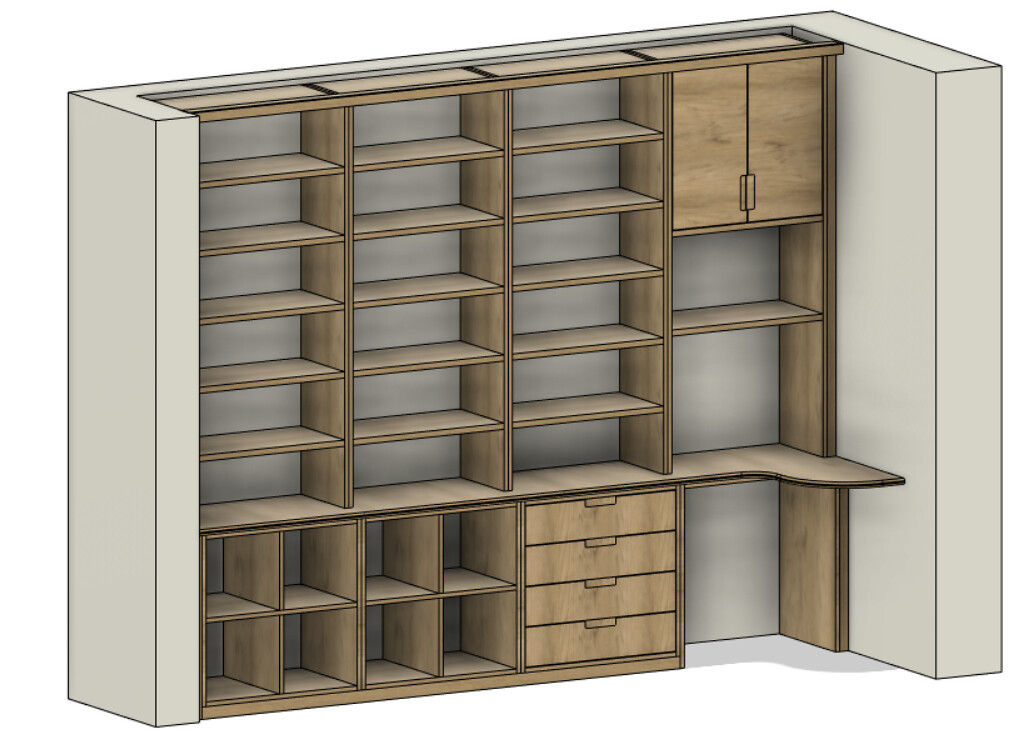
The workshop was the 2nd thing I'd tried to draw in it after doing the workbench I'd already built to get a hang of things.

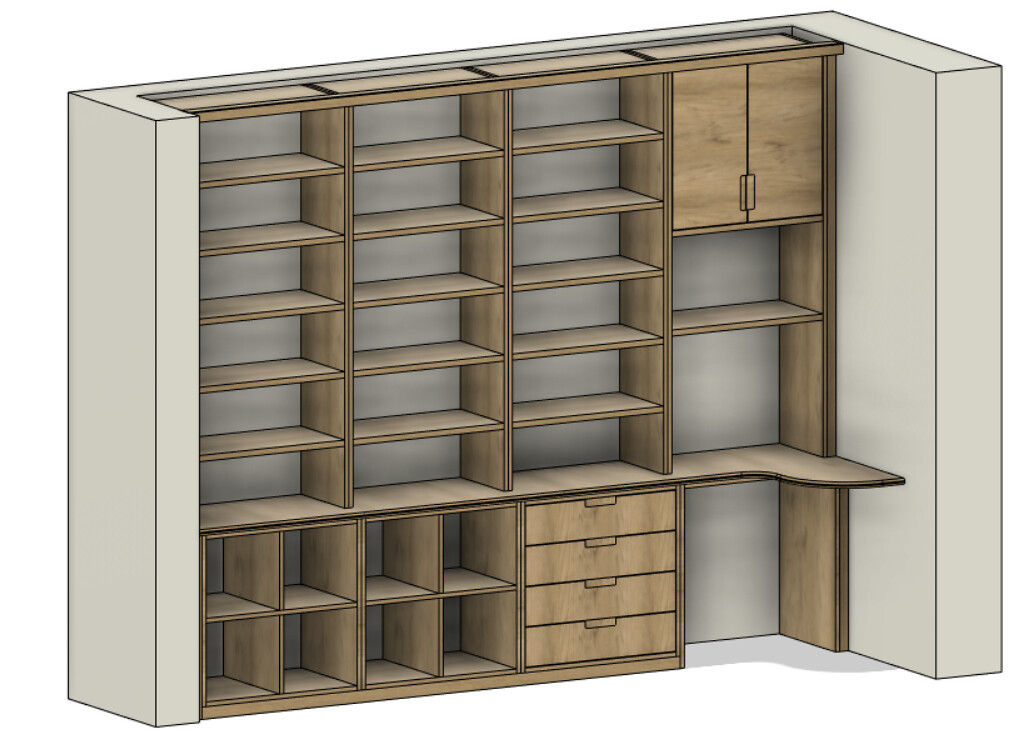
Dr Al
Established Member
What I've enjoyed about Fusion is being able to change one value and the whole model update around it, I guess its the same with any other parametric system.
Yes - that was the feature I was referring to by my rather contrived name "robustness of the history" in my post above - how well the CAD system copes when you go back and change things. Tools like Sketchup can't do this at all; all the parametric CAD systems I tried (Onshape, Fusion, ZW3D, Atom 3D, FreeCAD etc) coped to varying degrees of success.
Similar threads
- Replies
- 46
- Views
- 5K




























