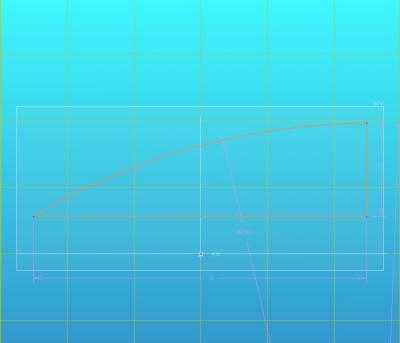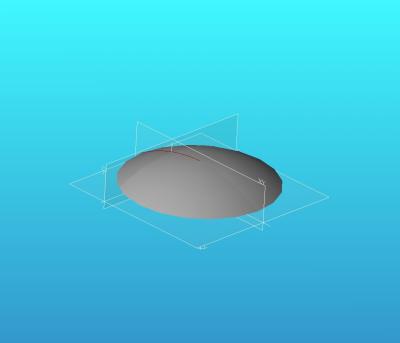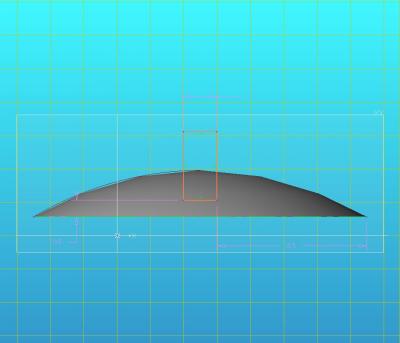SketchUp Guru
Established Member
I thought I'd start a new thread for this so it might be found in a search more easily in case someone else needs it in the future. Sorry about the size. Description below.

From upper left to lower right.
1. Circle for path and arc for head profile.
2. After Follow Me.
3. Using construction lines and then the Rectangle tool I drew a rectangle the size and shape of the bottom of the slot.
4. Push/Pull the rectangle into the dome. I pushed it down to the intersection of the vertical construction line with the dome.
5. Select the rectangular solid, right click and choose Intersect with model.
6. Delete the unwanted geometry and reverse the faces in the slot. They are backwards because they were inside the box. Note because of the faceting of the dome, Intersect with model leaves some tiny triangular faces at the ends of the slot that need to be erased.
Hope that makes sense. Now of course once you've done this and completed the rest of the screw as desired, you should save it as a component so you don't have to draw it again.

From upper left to lower right.
1. Circle for path and arc for head profile.
2. After Follow Me.
3. Using construction lines and then the Rectangle tool I drew a rectangle the size and shape of the bottom of the slot.
4. Push/Pull the rectangle into the dome. I pushed it down to the intersection of the vertical construction line with the dome.
5. Select the rectangular solid, right click and choose Intersect with model.
6. Delete the unwanted geometry and reverse the faces in the slot. They are backwards because they were inside the box. Note because of the faceting of the dome, Intersect with model leaves some tiny triangular faces at the ends of the slot that need to be erased.
Hope that makes sense. Now of course once you've done this and completed the rest of the screw as desired, you should save it as a component so you don't have to draw it again.