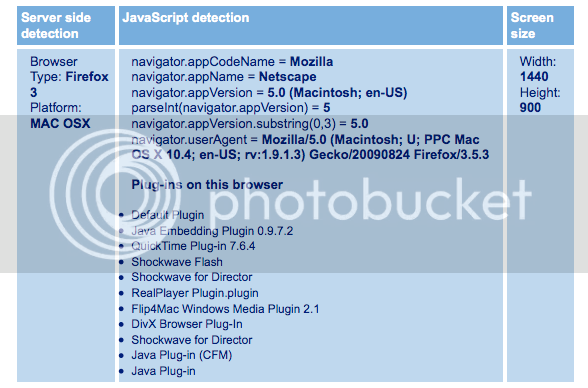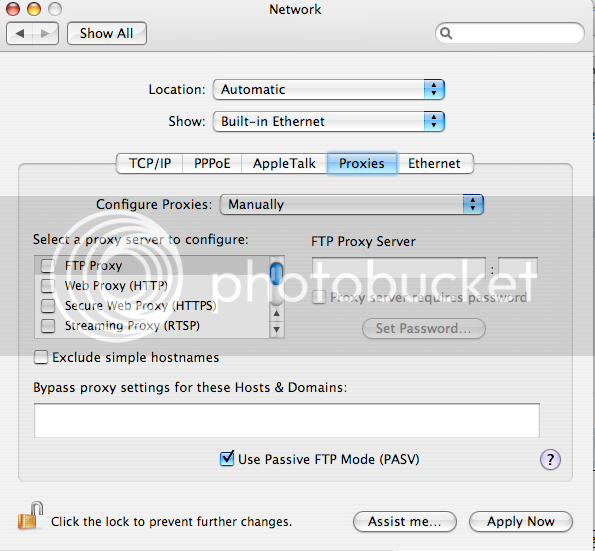dedee
Established Member
Anyone else having problems with Safari 4?
I am using an imac PPC G5, MAC OSX 10.4
I loaded Safari 4 from Software update - I had not used the earlier Beta version
Since upgrading to Safari 4 I no longer seem to be able to use my Nationwide online banking facility. I can log in and access all my accounts but when I try to do a payment transaction Safari just sits and waits...and waits.. until I get bored and reload the page after about 10 minutes.
I've spoken to Nationwide's support team and they have looked at my log, they can see that I have logged in OK but they are not receiving the transaction requests. Hence the fault is at my end.
I can use online banking elsewhere without any issues. I have tried Firefox and get the same problem.
Are there likely to be some new security settings in Safari 4 that are causing these problems?
Cheers
Andy
I am using an imac PPC G5, MAC OSX 10.4
I loaded Safari 4 from Software update - I had not used the earlier Beta version
Since upgrading to Safari 4 I no longer seem to be able to use my Nationwide online banking facility. I can log in and access all my accounts but when I try to do a payment transaction Safari just sits and waits...and waits.. until I get bored and reload the page after about 10 minutes.
I've spoken to Nationwide's support team and they have looked at my log, they can see that I have logged in OK but they are not receiving the transaction requests. Hence the fault is at my end.
I can use online banking elsewhere without any issues. I have tried Firefox and get the same problem.
Are there likely to be some new security settings in Safari 4 that are causing these problems?
Cheers
Andy