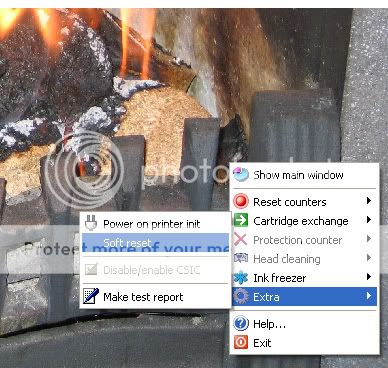I have an Epson R300 photo printer which has finally given up.
I need one similar which will take a continuous ink system as I have on my now defunk printer
I have seen the Epson P50 which seems to be a suitable replacement and wondered if any member had any experience with this printer and any pros- cons etc ?????
Alan.
I need one similar which will take a continuous ink system as I have on my now defunk printer
I have seen the Epson P50 which seems to be a suitable replacement and wondered if any member had any experience with this printer and any pros- cons etc ?????
Alan.