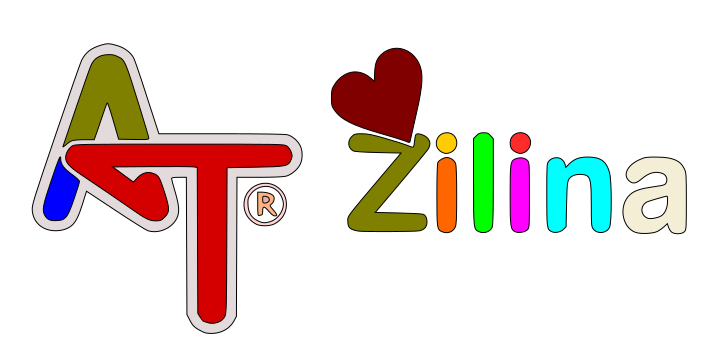I´m trying to make cutting patterns for logos and words by editting a .png files in CorelDRAW but I´m struggling:
How can I make a pattern that looks like the blue lined copy of it? I can only see this while I drag it.

Once I trace it by clicking "trace bitmap" I can see outlines, but inside lines are missing. Like this:

Is there a way to make it "the easy way" without manually tracing it?
How can I make a pattern that looks like the blue lined copy of it? I can only see this while I drag it.

Once I trace it by clicking "trace bitmap" I can see outlines, but inside lines are missing. Like this:

Is there a way to make it "the easy way" without manually tracing it?