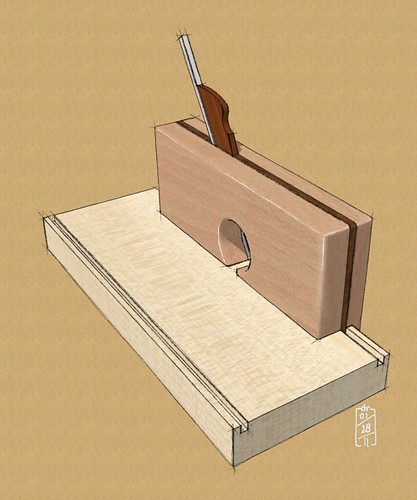noddy67
Established Member
Is there a plugin for sketchup that will allow you to export a jpeg directly to photobucket (or a similar site) or does one have to save it initially to the desktop and then upload it subsequently in order to post an image to this site?
Thanks
Thanks