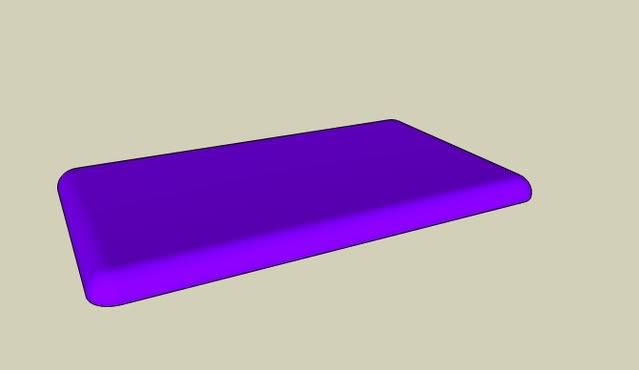Let's see if I can answer your questions.
Deleting faces: select the face (single click with Select tool) and hit Delete on the keyboard.
SketchUp approximates circles and arcs with short line segments. the defaults are 24 segments for circles and 12 for arcs. You can change the number of segments immediately after selecting the tool by typing ns, Enter where n is the desired number of segments. Usually the default number or something less will be more than adequate. As I wrote, above, I used 6 segments for the radiused edges and it is plenty smooth looking. The more segments you use the larger the file size. There is also a potential to create tiny faces when you have lots of very short line segments. SketchUp doesn't fill those tiny faces.
The lines aren't deleted. They are smoothed or hidden. I the case of this model, I smoothed them all. There are two ways to smooth edges between faces. One way is to hold Ctrl while clicking on the lines with the Eraser tool. The other is to select the edges that you want to smooth and choose smooth/soften from the right click menu.
Keep plugging away. You'll get it.