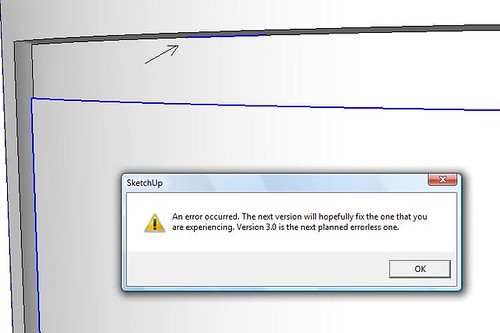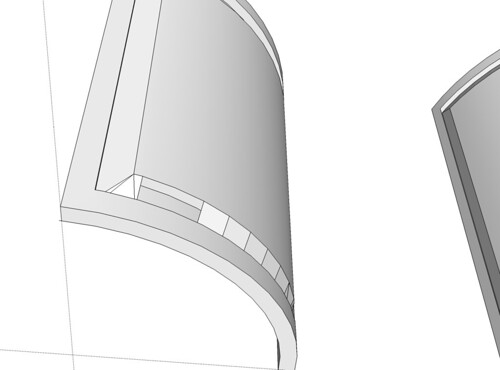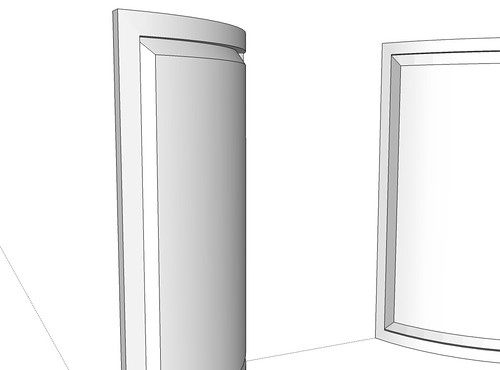Dave, thanks for all your help. I've managed to draw in minutes something which I've laboured over for weeks!
That's a good thing, right? 
I have a few more questions I need to ask, so hopefully everybodys patience and kindness will continue to educate me!!!
1. How do I post pictures on this forum that I've produced in SU?
File>Export... will get you the JPG output. Then post it someplace like Photobucket.com. From there you can link to it here on the forum. Click on the Img button above the message window, paste the address of your image and hit the button again.
2. Is it possible to achieve a realistic wood finish on the drawings, i.e. with the grain at the correct scale and orientation?
Yes it is at least for rather straight grained woods. Due to the repetitive nature of texturing (or perhaps it's the limited size of the material swatches) figured woods don't look that great. You end up with tiling of the material. I have explained much of the texturing stuff here on the forum before so I won't repeat it here. Look at the Help files as well for good information about editing and positioning materials.
3. Is it possible to produce a printed page with multiple views of the same object, with cut away views to describe details such as panel fielding, cope patterns etc, and dimensions (all on the same page).
Not straight out of SketchUp. If you have SketchUp Pro, you also have Layout which is capable of doing all that. The alternative is to make scenes in SketchUp that show the various views you want, make JPGs of those scenesand then import the images into something such as MSWord to put them all on the same page. That is one of the limitations of the free program.
Thankyou all so much for your help.
Riley.