garywayne
Established Member
Hi guys.
I have plans for a lawers bookcase and was converting it to SU.
On one of the edges they tell you to put a 3/8" radius on the front edges, and both ends. The size of the edgings are:- L 16" X W 3/4" X T 5/8".
This is a top view:-

This is the side view:-
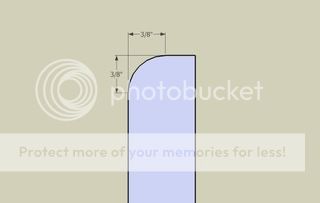
How do I draw a 3D image in SU?
Any tips would be most appreciated.
I have plans for a lawers bookcase and was converting it to SU.
On one of the edges they tell you to put a 3/8" radius on the front edges, and both ends. The size of the edgings are:- L 16" X W 3/4" X T 5/8".
This is a top view:-

This is the side view:-
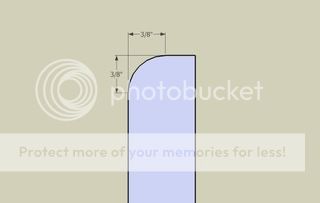
How do I draw a 3D image in SU?
Any tips would be most appreciated.




