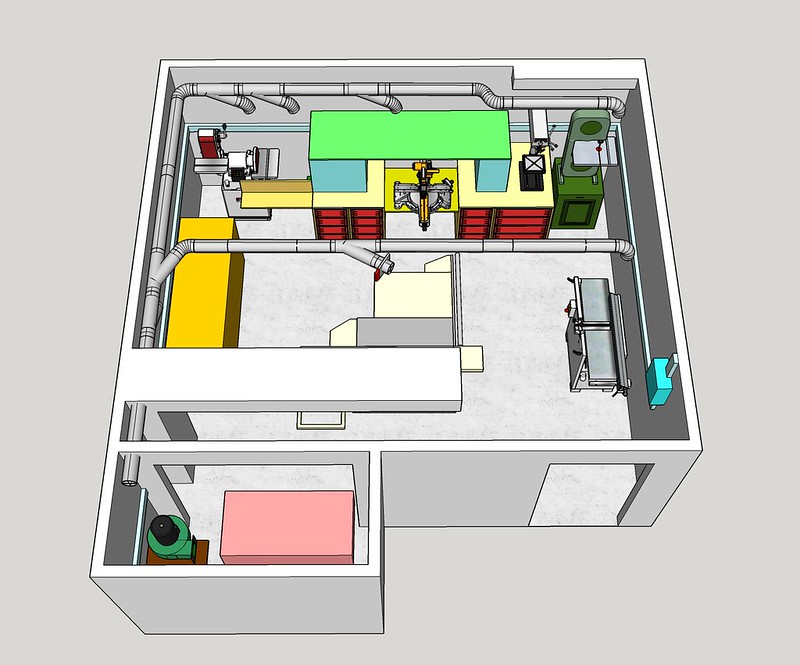It needs to be very simple, easy to understand, (i'm not computer savvy) only need vertical and horizontal lines .
A free down load for use on Mac book is what i'm after.
All the cutting lists and drawings for all the products on my website are hand drawn on A3 paper so
i'm redoing them a bit neater.
A free down load for use on Mac book is what i'm after.
All the cutting lists and drawings for all the products on my website are hand drawn on A3 paper so
i'm redoing them a bit neater.