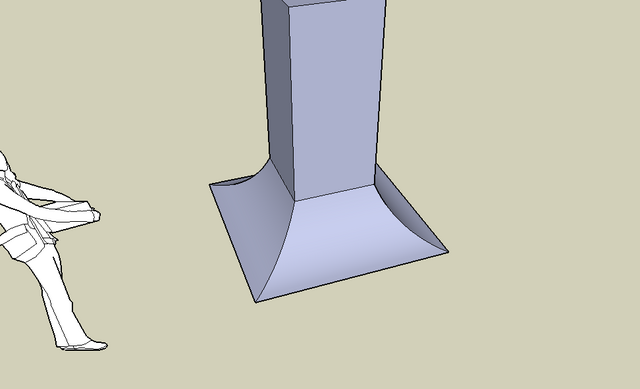mpooley
Established Member
One more question for today at least!! 
I want to draw an entrance gateway which curves in from the road and at the same time curves up to the gateposts.
I cant fugure out how to do this.
Any help would be appreciated.
Thanks
Mike
I want to draw an entrance gateway which curves in from the road and at the same time curves up to the gateposts.
I cant fugure out how to do this.
Any help would be appreciated.
Thanks
Mike