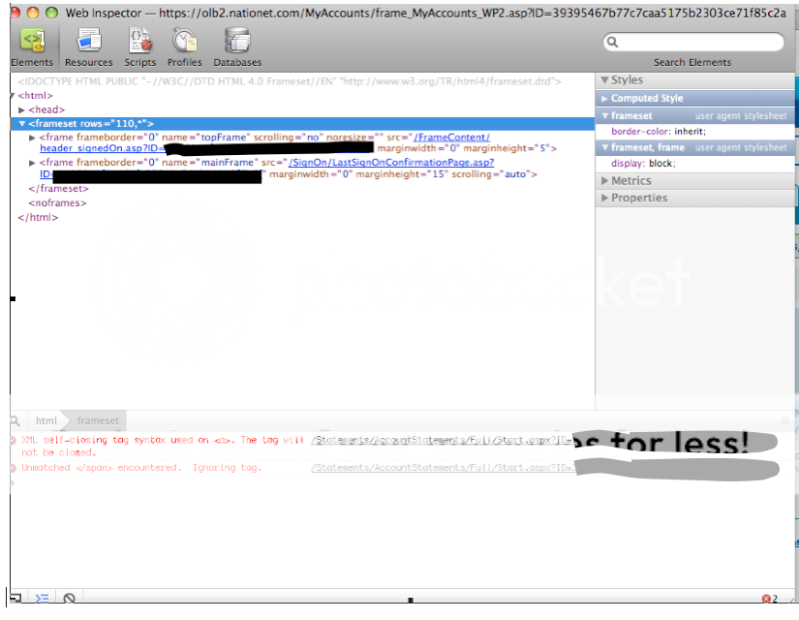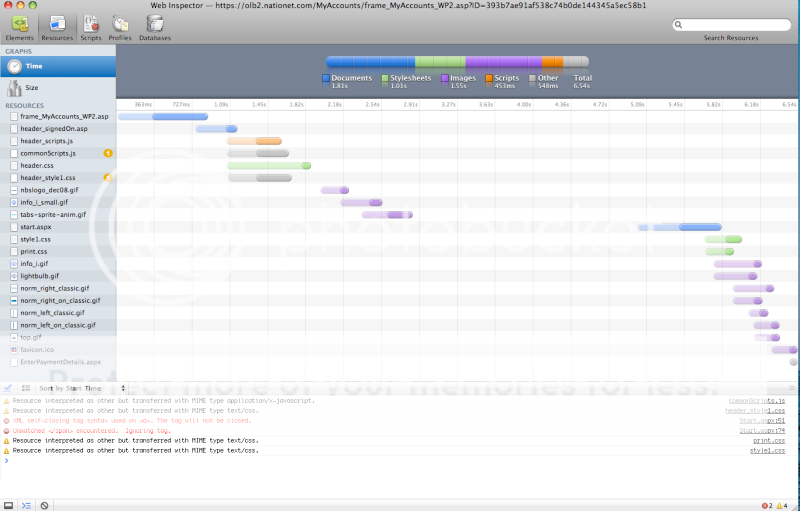RogerS
Established Member
I've also got a packet sniffer for the Mac that I can send/lend. But as it's an httpS site then won't it be tricky to analyse?
Question...if Andy can access and log-in the site then why would DNS be a problem later on in the transaction screens? Or maybe got my wires crossed.
I too searched Google and came up with some hits and thought 'yippee...Andy is not alone" only to discover that the hits were Andy's on this forum

Andy...if you go to Advanced in Safari/prefs and select Proxies can you confirm that thy are all deselected.
Then click on the box underneath saying Show developer in Menu.
Question...if Andy can access and log-in the site then why would DNS be a problem later on in the transaction screens? Or maybe got my wires crossed.
I too searched Google and came up with some hits and thought 'yippee...Andy is not alone" only to discover that the hits were Andy's on this forum
Andy...if you go to Advanced in Safari/prefs and select Proxies can you confirm that thy are all deselected.
Then click on the box underneath saying Show developer in Menu.