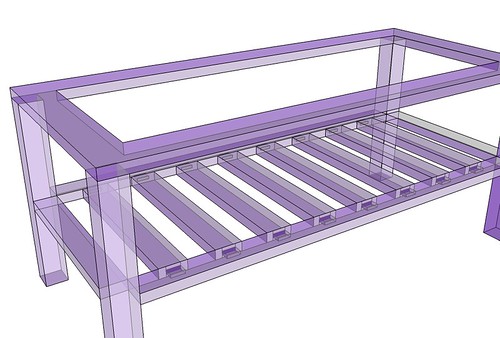Hi all,
I'm trying to build a simple model of a coffee table (SWMBO is after one), I've tried to create tenons and intersect them but I must be doing something wrong (first time I've tried to do this). Can anyone tell me how to get the tenons on the slats on the table to intersect with the rails ? I've followed the instructions on how to do it and selected 'intersect with model' but when I pull the slats back there is no hole in the rails
(note the slats are components)
thanks in advance
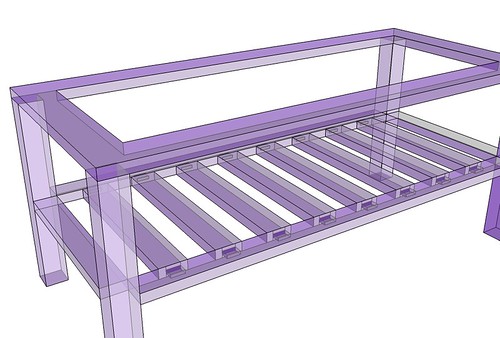
I'm trying to build a simple model of a coffee table (SWMBO is after one), I've tried to create tenons and intersect them but I must be doing something wrong (first time I've tried to do this). Can anyone tell me how to get the tenons on the slats on the table to intersect with the rails ? I've followed the instructions on how to do it and selected 'intersect with model' but when I pull the slats back there is no hole in the rails
(note the slats are components)
thanks in advance