devonwoody
Established Member
Thanks Chems, I watched the settings and noted the password.;
BTW it states my teamviewer is still open, do you need to close it?
BTW it states my teamviewer is still open, do you need to close it?

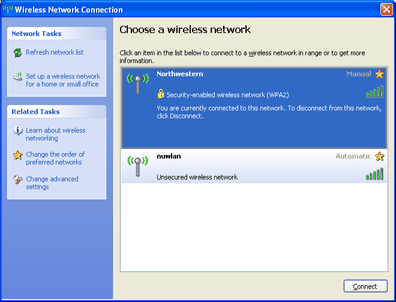








devonwoody":1m3akbdx said:Thanks.
Just hope my memory holds out over the next few years.


Got two laptops one w7 the wifes and an old XP
Benchwayze":3v0yexcz said:I recently allowed my grand-daughter to put a 'user' account on my laptop. She had to get my password to do it. Can I assume this is what is referred to, and that my router is password protected?
Benchwayze":w1b3time said:Nah. I'm leaving well alone. I have enough trouble with this PC without courting it, by messing with settings.
There's a password I have to use if I want to de-install and then re-install the router and the 'wireless' program. So that's good enough for me.
I could always go back to dial up!
Dibs-h":3c7i807w said:Benchwayze":3c7i807w said:Nah. I'm leaving well alone. I have enough trouble with this PC without courting it, by messing with settings.
There's a password I have to use if I want to de-install and then re-install the router and the 'wireless' program. So that's good enough for me.
I could always go back to dial up!
That's the Windows Administrator password by the sound of things & nowt to do with the Wireless router thingymebob! :wink: :lol:
Dibs
Sounds ominous, and rather pointless. Is it conjecture, or have you heard summat?devonwoody":1qs77tyd said:Standby...........................
Your credit cards must not all have the same pin coming?????????????????????????
Benchwayze":jfm30p1j said:I might have to put them in a notebook there are so many!
Enter your email address to join: