Ok, I'm going to do a quick and easy guide for posting photos using an imagehosting service, Imgur in this case. There always seems to be someone who struggles.
Image hosting is quick and easy with an external website like imgur. But it has it's draw backs too as we all found out when PhotoBucket went mad.
Without talking too much, UKW is a huge resource. HUGE! WIPS projects, good advice all remains there in perpetuity. It might be UKW's greatest strength. There's the other stuff too which is great.
So even though Imgur is free now, the signs are already there that they may not be for too much longer. The accountants are looming.
Just my opinion.
Great for throwaway pics. If you want you project to last, let UKW host directly.
One other issue. Lately it's not working properly (at least for me) if you try it's latest interface. (Just me, others may vary). The trick is to load your image and then right click and Reload. This take's you to the original screen setup.
Onwards and upwards.
Homescreen.
Hosting and sharing images.
You do not need to click share at any time. If you do you will open your image to view and comments by the imgur community.
There are several imgur communities like 'woodworking' if you are interested. Find them here on the home page.
Anyway click the Green Button.
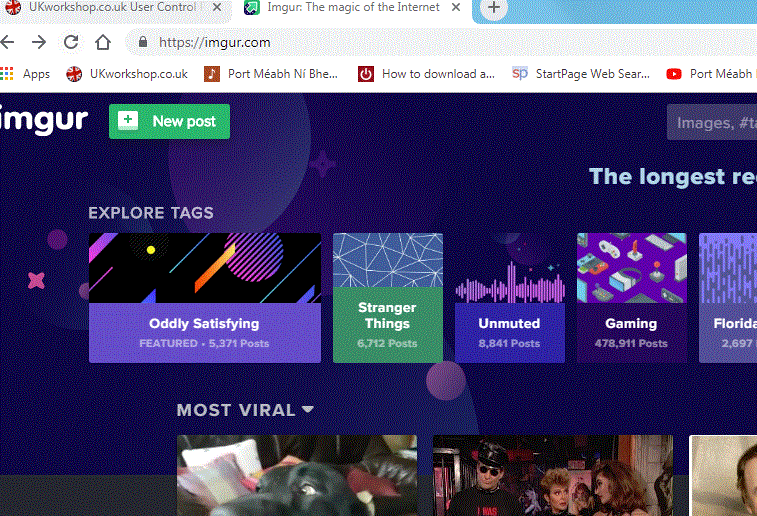
Click the red bit. Or choose an alternative source to load it from. I tend to take a pic on my phone, email it to myself and it's on my PC. Each to their own.
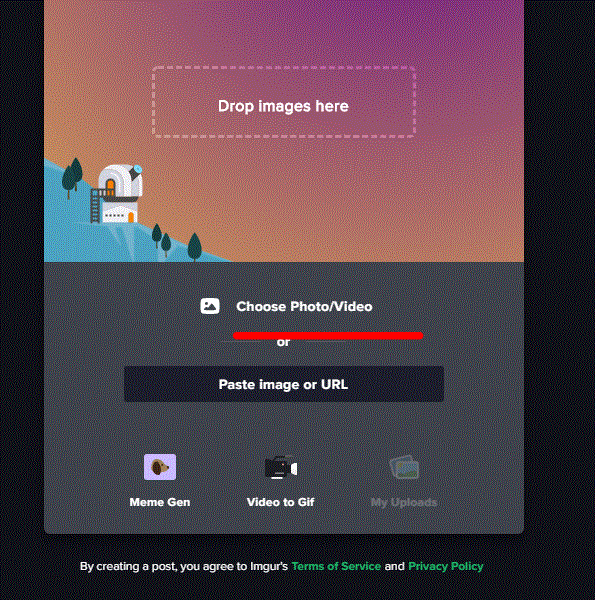
Step 1.
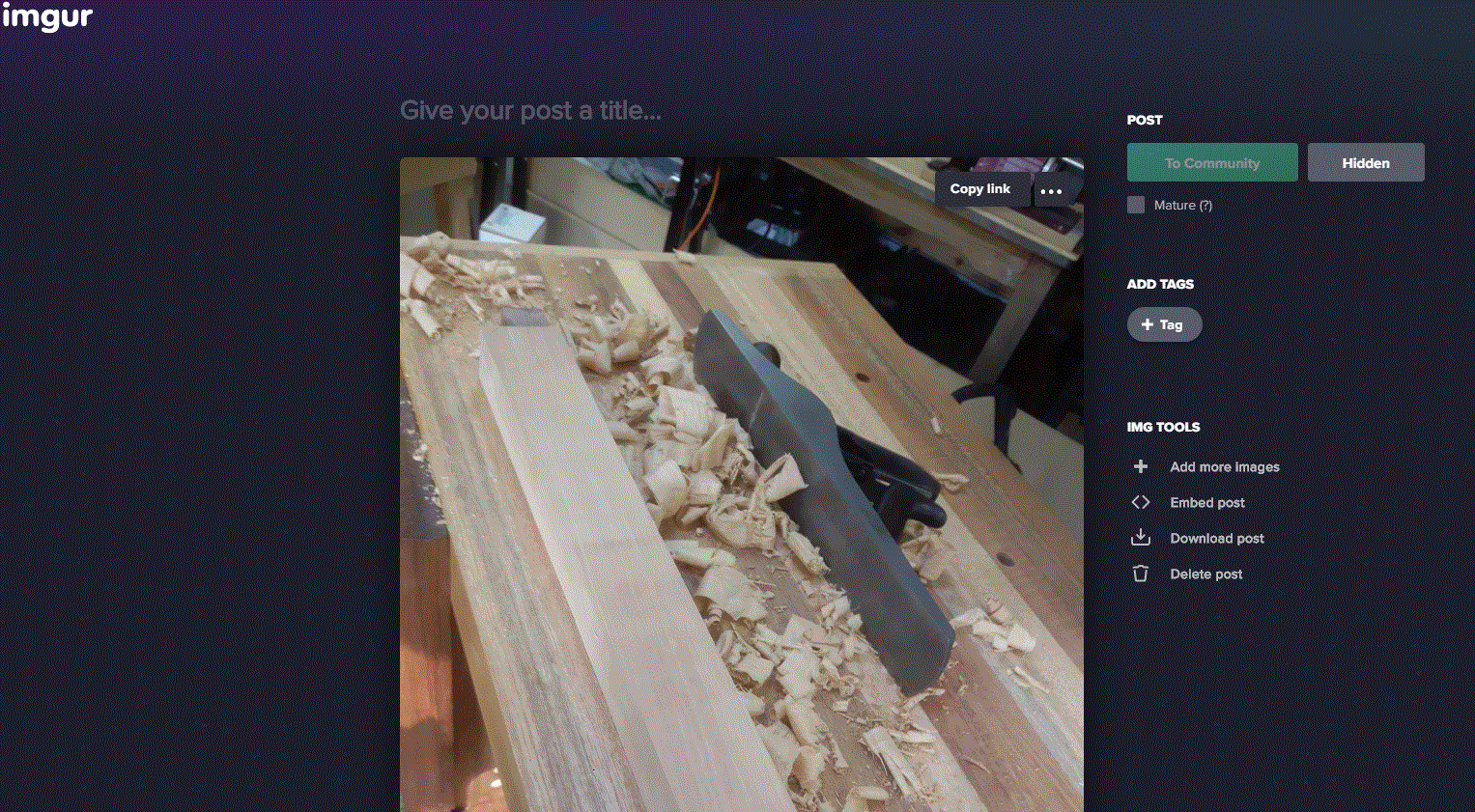
We have our image.
Chances are it's going to be the wrong size to post.
Hover your mouse pointer over the image and this will appear top right.
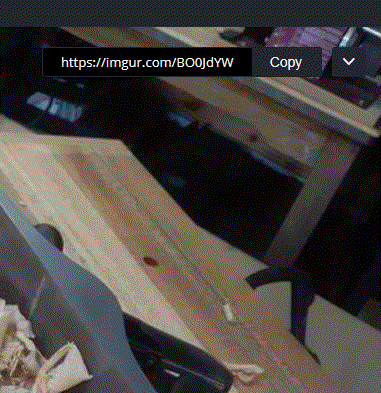
Click the downward symbol. This will enable you to resize your pics. You only need to enter one value. I reckon 300 - 700 is ok. Personally 500 seems just right for images on this site. The website will auto resize the othe value for you.
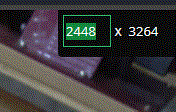
You'll see summat like this.
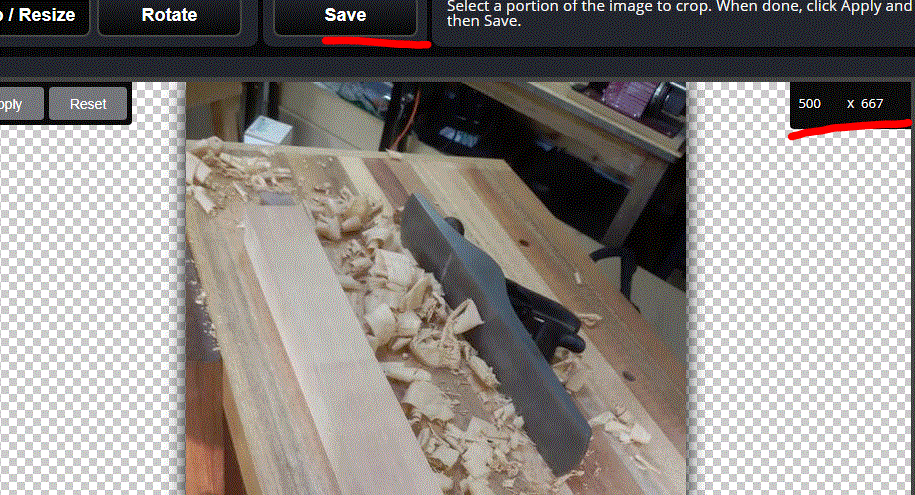
Save it, okit, whathaveyou.
You are nearly there.
Hover your mouse over the downward arrow again but this time click on 'Get Share Links'
This box will appear.
You want BBCode.
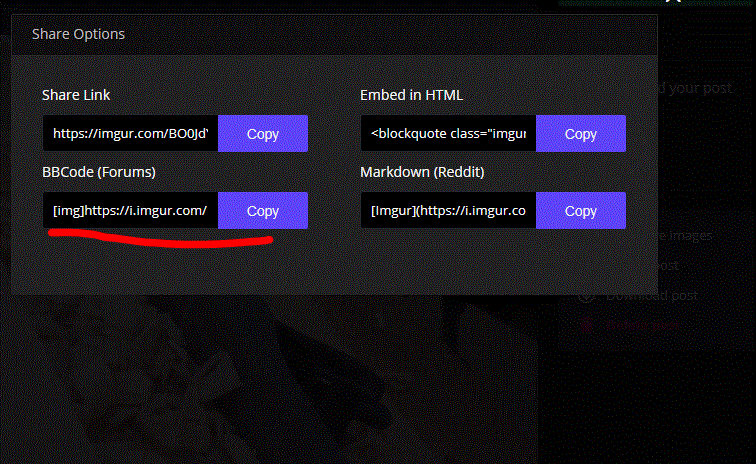
Just click it. Open your post on UKW, right click and paste the link and it willappear as if by magic. (It won't appear in your message if you type it as a draft. Have faith lol.
That's it. You are done. Leave a space above and below your linked pic. Just looks tidier.
There you go. Imgur hosting guide done. For better or worse.
Cheers as always,
Chris
Image hosting is quick and easy with an external website like imgur. But it has it's draw backs too as we all found out when PhotoBucket went mad.
Without talking too much, UKW is a huge resource. HUGE! WIPS projects, good advice all remains there in perpetuity. It might be UKW's greatest strength. There's the other stuff too which is great.
So even though Imgur is free now, the signs are already there that they may not be for too much longer. The accountants are looming.
Just my opinion.
Great for throwaway pics. If you want you project to last, let UKW host directly.
One other issue. Lately it's not working properly (at least for me) if you try it's latest interface. (Just me, others may vary). The trick is to load your image and then right click and Reload. This take's you to the original screen setup.
Onwards and upwards.
Homescreen.
Hosting and sharing images.
You do not need to click share at any time. If you do you will open your image to view and comments by the imgur community.
There are several imgur communities like 'woodworking' if you are interested. Find them here on the home page.
Anyway click the Green Button.
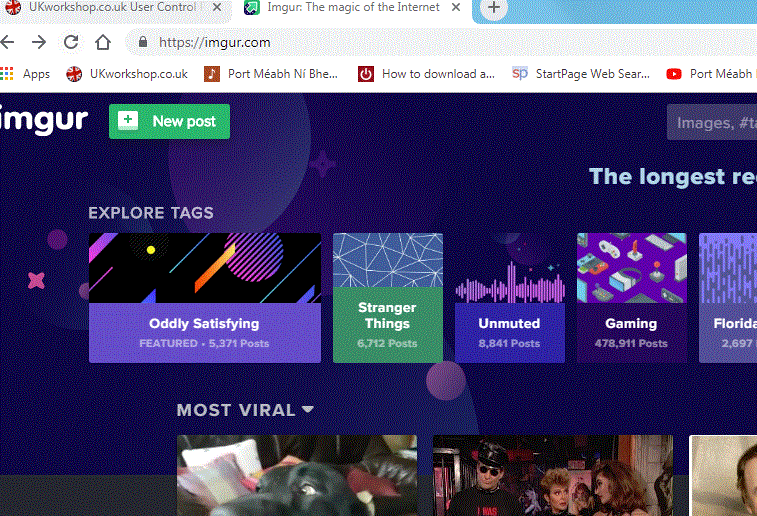
Click the red bit. Or choose an alternative source to load it from. I tend to take a pic on my phone, email it to myself and it's on my PC. Each to their own.
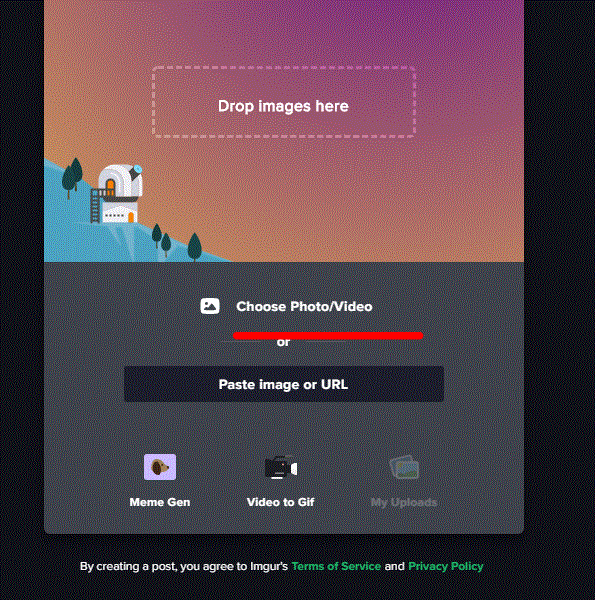
Step 1.
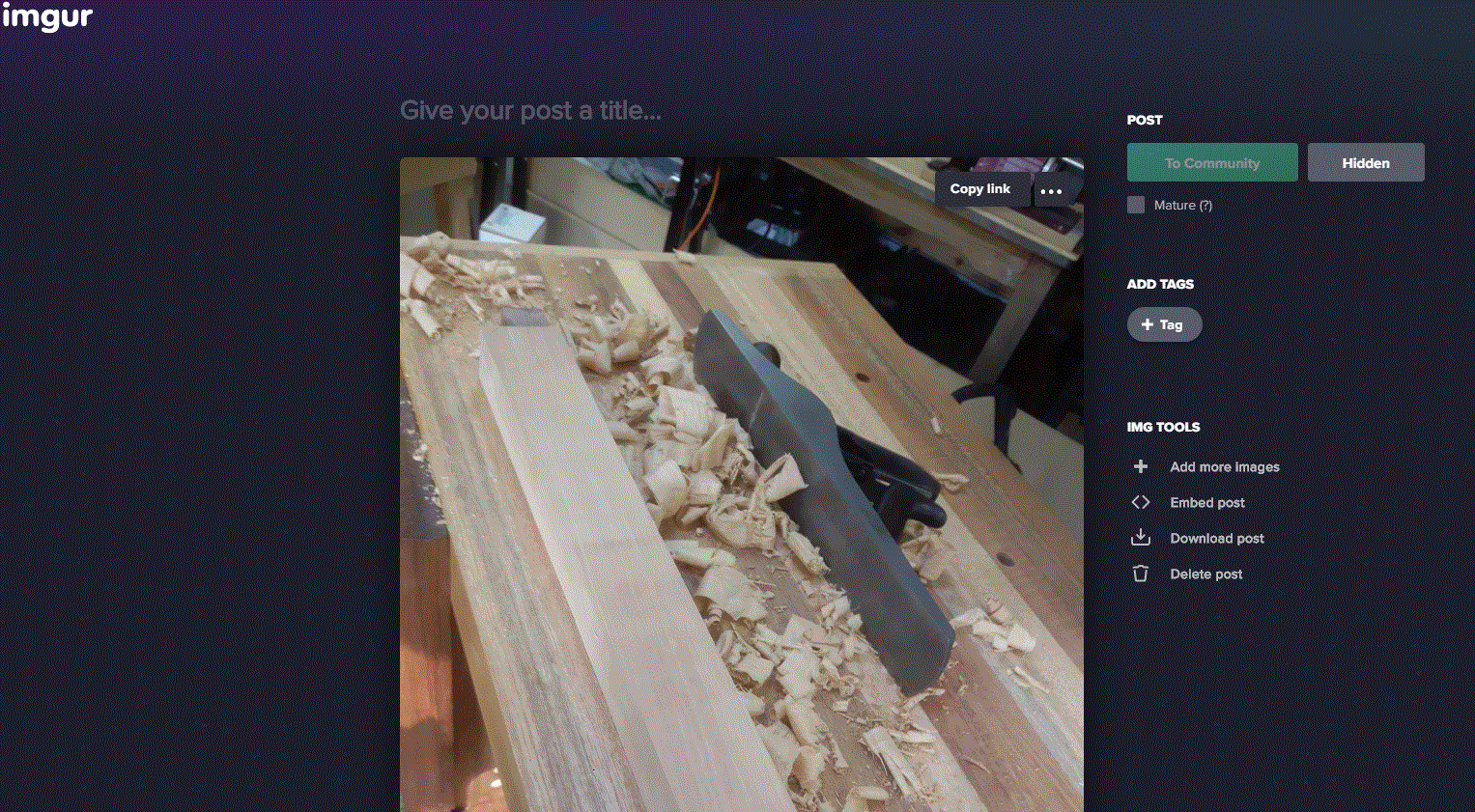
We have our image.
Chances are it's going to be the wrong size to post.
Hover your mouse pointer over the image and this will appear top right.
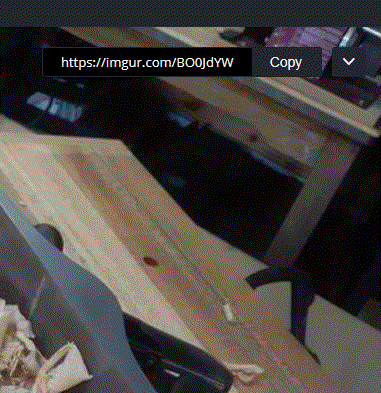
Click the downward symbol. This will enable you to resize your pics. You only need to enter one value. I reckon 300 - 700 is ok. Personally 500 seems just right for images on this site. The website will auto resize the othe value for you.
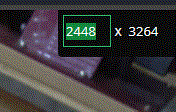
You'll see summat like this.
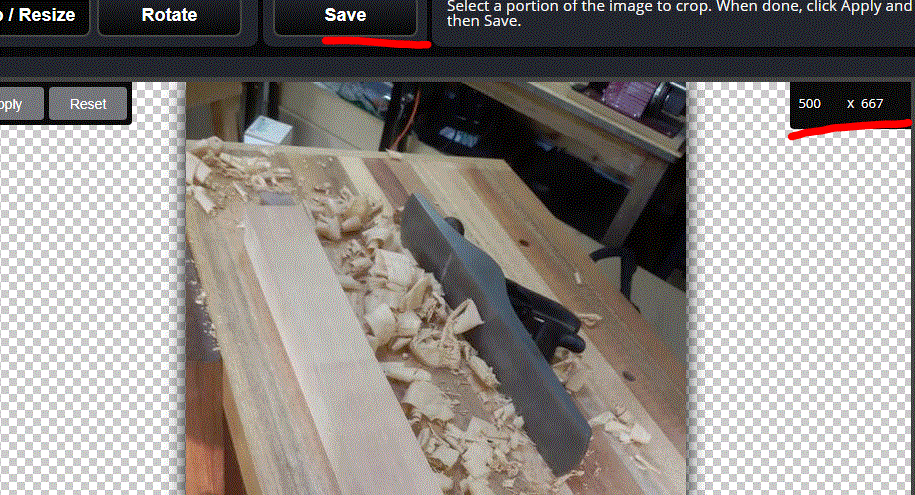
Save it, okit, whathaveyou.
You are nearly there.
Hover your mouse over the downward arrow again but this time click on 'Get Share Links'
This box will appear.
You want BBCode.
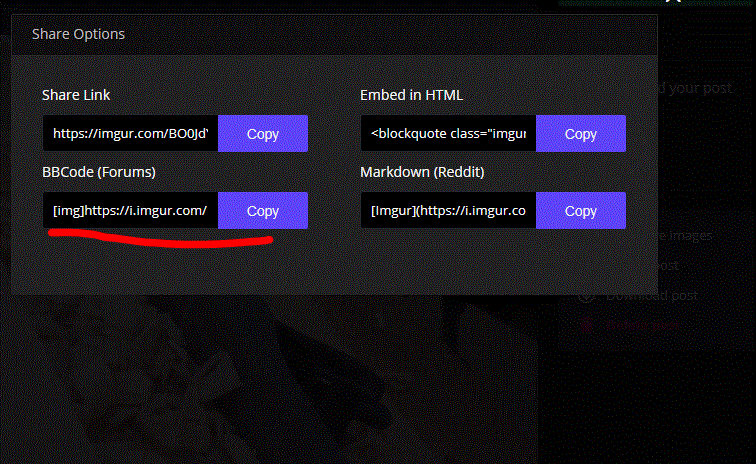
Just click it. Open your post on UKW, right click and paste the link and it willappear as if by magic. (It won't appear in your message if you type it as a draft. Have faith lol.
That's it. You are done. Leave a space above and below your linked pic. Just looks tidier.
There you go. Imgur hosting guide done. For better or worse.
Cheers as always,
Chris
































