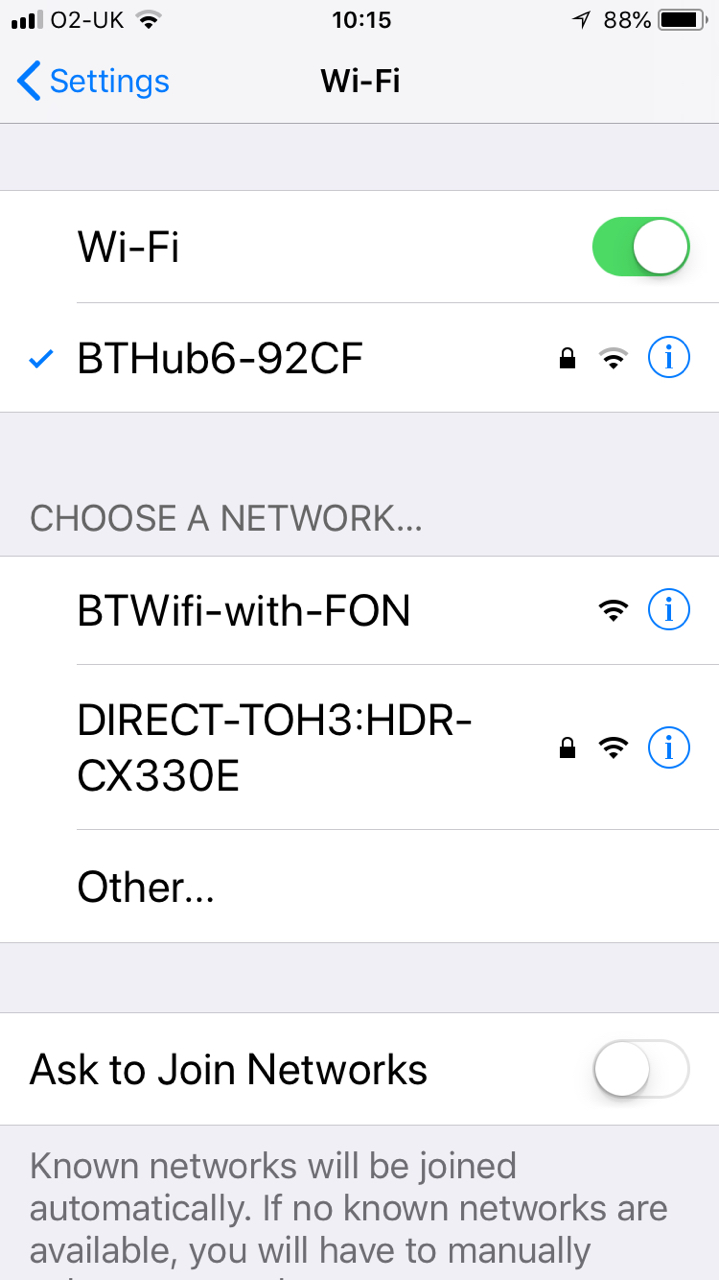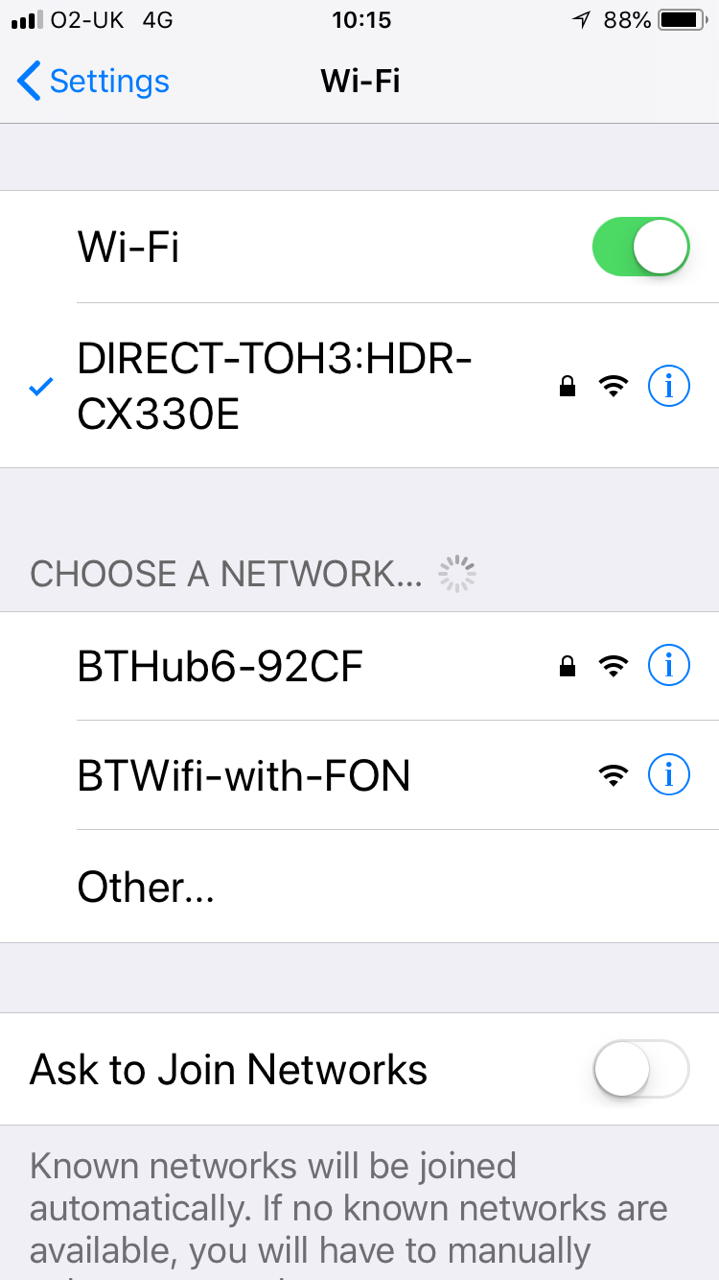NikNak
Established Member
Hi all....
So we're off on a holiday of a lifetime next week and i thought 'if you're going that far then get a cheap bodycam' (to supplement the camera...)
So went onto Amazon and bought an Asako ek7000, it came with a whole bundle of extras, including a two button wrist device that takes a pic or start/stops the camera film function.
Its also wifi enabled so you can download pics/footage etc to your phone/tablet and send it wazzing off across the tin-ter-net to jealous friends back home..... cept i cant get it to 'talk' with my phone
Yes i can enable the wifi on my phone (enter password etc) and the little cam screen says wifi enabled, but when i open the (recommended/suggested) software on my phone, ismart dv https://itunes.apple.com/gb/app/ismart- ... 38395?mt=8 it just wont connect anyone out there with a similar experience or ideas.?
anyone out there with a similar experience or ideas.?
Cheers guys.....
Nick
So we're off on a holiday of a lifetime next week and i thought 'if you're going that far then get a cheap bodycam' (to supplement the camera...)
So went onto Amazon and bought an Asako ek7000, it came with a whole bundle of extras, including a two button wrist device that takes a pic or start/stops the camera film function.
Its also wifi enabled so you can download pics/footage etc to your phone/tablet and send it wazzing off across the tin-ter-net to jealous friends back home..... cept i cant get it to 'talk' with my phone
Yes i can enable the wifi on my phone (enter password etc) and the little cam screen says wifi enabled, but when i open the (recommended/suggested) software on my phone, ismart dv https://itunes.apple.com/gb/app/ismart- ... 38395?mt=8 it just wont connect
Cheers guys.....
Nick