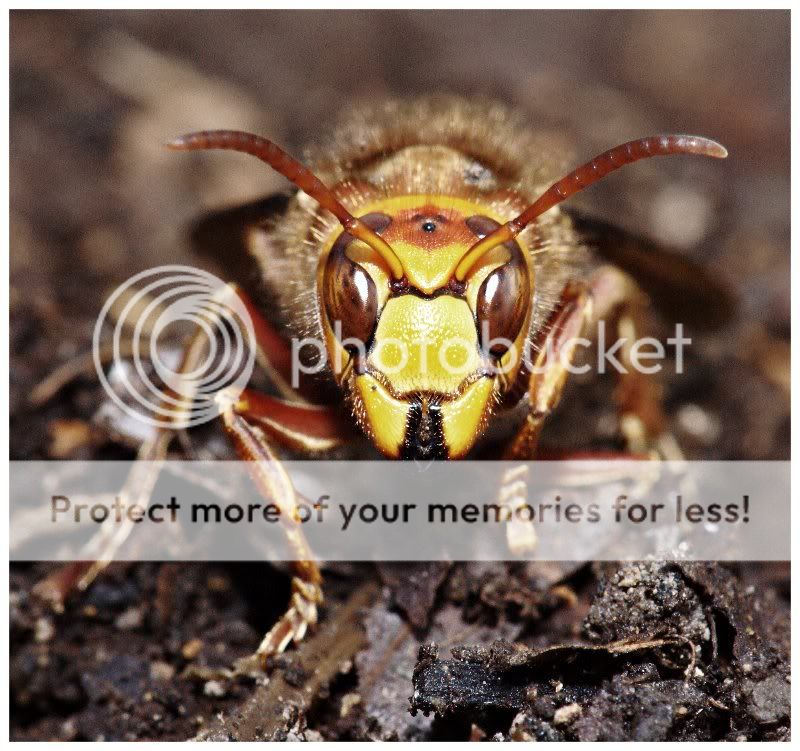tsg
Established Member
Well, that is the second night I have tried to upload my WIP of an oak jewelry box that I have been making out of my old front door, but I obviously don't have the nack or the technical know how to do it properly. I have taken a lot from this site and thought I would try and give something back (whether you want it or not ) but I'm having serious problems uploading the photo's. I've reduced their size as per instructions but still nothing!
Any help?????
Any help?????